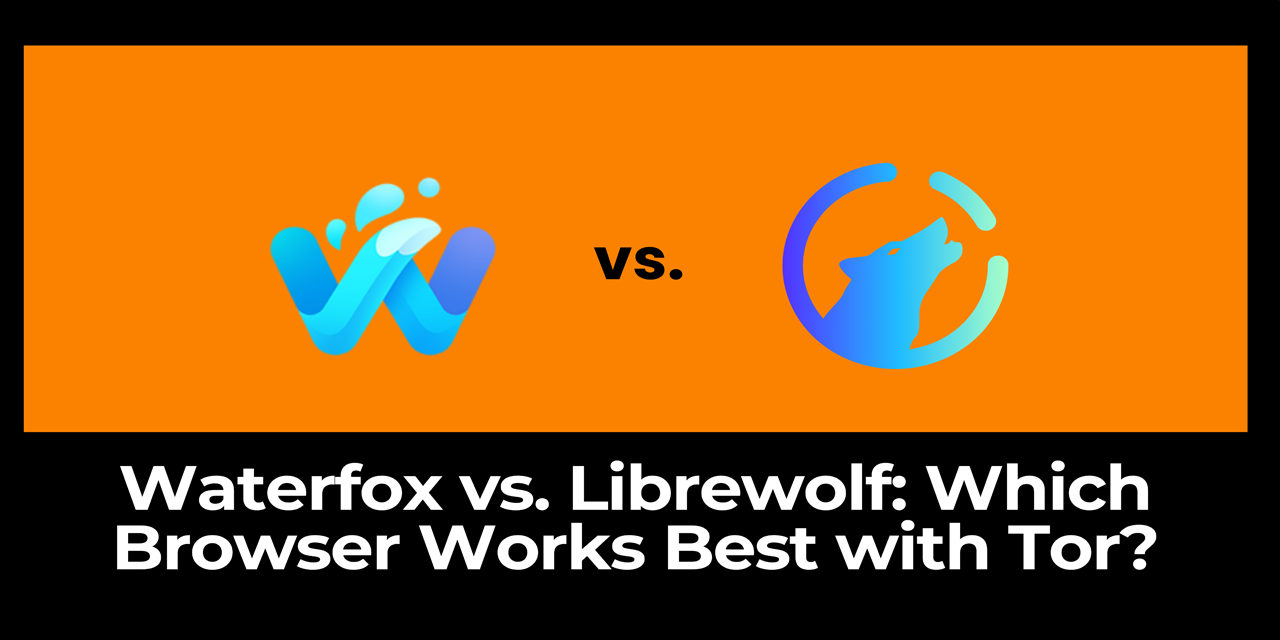
When privacy is your priority, Waterfox and Librewolf stand out as two Firefox-based browsers that can be configured to connect to Tor. Both browsers enhance privacy beyond standard Firefox, but each offers a unique take on anonymous browsing. How do they compare when used with Tor? And which is better suited for your privacy needs?
In this article, we’ll look into the strengths and limitations of Waterfox and Librewolf with Tor, examining privacy features, customizability, and performance to help you decide which browser offers the best Tor experience.
Waterfox and Librewolf share a Firefox foundation, but each aims to provide a distinct experience for privacy-conscious users. Waterfox, initially designed to support older Firefox add-ons, has grown into a customizable, privacy-focused alternative. Librewolf, meanwhile, was created with strict privacy as its core focus, removing all telemetry and tracking features found in standard Firefox. Let’s explore how each of these browsers performs when used with Tor.
Waterfox was built for users who wanted Firefox’s flexibility without the tracking. It’s compatible with classic Firefox add-ons, giving users the freedom to customize their browsing experience extensively. Although Waterfox doesn’t natively support Tor, it can be configured to route traffic through Tor, making it a versatile option for privacy enthusiasts who want some degree of anonymity without sacrificing usability.
While Waterfox doesn’t come pre-configured for Tor, its customization options allow experienced users to set it up to work with the network, providing a mix of privacy and flexibility.
Waterfox’s customizable approach makes it appealing for users who value flexibility and want some control over their browsing setup with Tor.
Librewolf is all about privacy. It’s a fork of Firefox that strips out all telemetry, trackers, and other data-gathering features, focusing purely on security. Unlike Waterfox, Librewolf is designed to offer out-of-the-box privacy with minimal configuration. Although it doesn’t come pre-installed with Tor, it can be manually set up to connect, allowing users to blend its strict privacy protections with the anonymity of Tor.
Librewolf’s commitment to privacy makes it ideal for users who want a straightforward, secure browsing experience. While it requires some setup to connect with Tor, its built-in protections make it an appealing choice for privacy-conscious users.
Librewolf’s simplicity and privacy-centered design make it the best choice for users who prioritize anonymity and security, especially with Tor.
When paired with Tor, privacy features are paramount. Here’s how Waterfox and Librewolf stack up in terms of privacy.
Librewolf provides stronger built-in protections, ideal for users who prefer immediate privacy without additional configurations. Waterfox is more customizable, but users may need to add extensions to achieve similar levels of anonymity.
Waterfox appeals to users who enjoy a flexible, customizable setup, while Librewolf’s out-of-the-box privacy is great for those looking for minimal setup.
When using Tor, performance and usability play a big role in user experience. Both Waterfox and Librewolf offer smooth browsing, but they take different approaches.
For users accustomed to Firefox, Waterfox feels intuitive, while Librewolf’s minimalist design keeps things straightforward.
Waterfox is ideal for users who want to customize their browser and enjoy more flexibility. If you’re willing to set up privacy plugins and make adjustments, Waterfox can be configured to work with Tor effectively. Choose Waterfox if you’re looking for:
Librewolf is best for users who want out-of-the-box privacy without complex configurations. Its built-in anti-tracking features and stripped-down interface make it easy to use, especially for Tor. Choose Librewolf if you’re after:
Librewolf’s no-nonsense approach makes it ideal for users who value simplicity and privacy.
Choosing between Waterfox and Librewolf with Tor depends on your priorities. Waterfox is perfect for those who like customization and control, allowing users to add plugins and tailor privacy settings. It’s a familiar, flexible choice for those looking for a more personalized experience.
Librewolf, however, is designed for privacy out of the box. If you want immediate security, Librewolf provides a simplified experience with strict protections already in place. There’s no need for additional add-ons or tweaks; it’s ready to go with Tor from the start.
Whether you prefer Waterfox’s flexibility or Librewolf’s streamlined privacy, both browsers provide a strong foundation for secure, anonymous browsing with Tor. The choice comes down to how much control you want over your privacy settings and how important ease of use is in your journey toward online anonymity.
Still not sure what to use? Check out this article that compares Epic Privacy Browser and Konqueror.